What are some Jamboard alternatives for the Third Sector in Wales?

1. Mural

What is Mural?
Mural is a digital workspace designed for visual collaboration. It provides a virtual canvas where teams can brainstorm, draw, and organise thoughts in real time.
How can you use it in the Third Sector?
Mural can enhance your collaboration by using lists, flowcharts, drawings, or one of its many templates. This is useful for brainstorming sessions with different agencies, for example.
Mural can be used to design and plan campaigns and outline themes, messaging, and activities. It can also map out donor journeys, and develop assets to support campaigns.
Pros/Cons
Mural has several pros, including its user-friendly interface, extensive templates, and seamless integration with other tools.
However, some users can find its pricing structure less accommodating for larger teams - especially for a smaller Third Sector organisation.
Pricing
Mural has a free tier, with unlimited members and three boards to use. For unlimited boards, the prices start at £8 per month.
However, Mural does offer a supplement for non-profits. providing any organisation that qualifies a free Workspace, plus additional benefits and an opportunity to receive a discount on other paid plans.
2. Miro

What is Miro?
Like Mural, Miro offers an online whiteboard platform aimed at visual collaboration.
How can you use it in the Third Sector?
Through Miro, you can create and share digital whiteboards, map out workflows, and conduct remote design with ease.
Third-sector organisations can use Miro to develop and deliver training materials, workshops, or learning resources for staff, volunteers, or partners. They can create visual guides or interactive modules to facilitate learning and development collaboratively and engagingly.
Pros/Cons
Miro has useful features such as sticky notes, mind mapping, and integrations with popular tools like Slack and Google Drive. This can allow for a much greater streamlining of projects.
However, some users may find its learning curve slightly steep for newcomers.
Pricing
Miro offers three editable boards at its free tier, with unlimited boards starting at around £7 per month.
However, Miro also offers any qualifying non-profit or third-sector organisation a discount. If your organisation meets Miro’s requirements, you can expect a 30% discount on any paid Miro plans.
3. ClickUp
What is Clickup?
Known primarily as a project management tool, ClickUp offers great collaboration features, including task assignments, document sharing, and real-time chat.
How can you use it in the Third Sector?
With limited resources and tight deadlines, ClickUp allows users to categorise tasks based on urgency, importance, or various other criteria.
ClickUp also facilitates collaboration by providing tools for communication and file sharing. Team members can leave comments, tag colleagues, and attach files directly to tasks, improving team collaboration.
Pros/Cons
ClickUp's versatility makes it suitable for teams looking for comprehensive collaboration, and customisation.
However, some users can find ClickUp’s interface overwhelming, especially if they only require basic features.
Pricing
ClickUp’s free plan allows users unlimited tasks and free-plan members. For more advanced features, pricing starts at around £7 a month per plan.
Even so, Clickup offers discounts for any qualifying Third Sector Organisation or non-profit, allowing you to use their premium features without denting your organisation’s finances.
Conclusion
While the closure of Jamboard may have left a lot of Third Sector Organisations in the dark, there are various other options to suit your team’s demands and challenges.
From ClickUp to Miro, we’ve given a few examples of the range of whiteboard tools out there for you to use to help streamline your projects.
Depending on your budget, your experience with whiteboards, and your purpose for usage, there are platforms available that your organisation can use to meet any need.

Like this post? Click below to share: